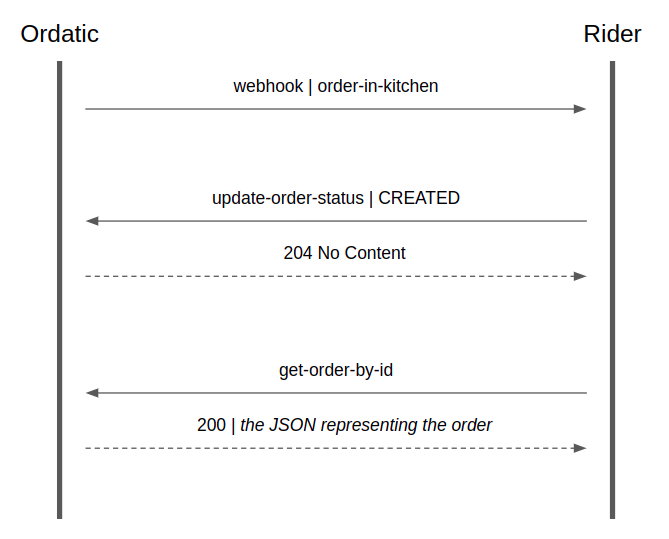get
https://public-api.qa.ordatic.com/v2/stores//orders/
Returns the selected Order.
App Scope
| Channel | Pos | Rider | Loyalty |
|---|---|---|---|
| ✔️(¹) | ✔️(²) | ✔️(³) | ✔️(²) |
Depending on the Scope associated with your App, the returned Order will change to the following form:
(1) Scope Channel
Only Orders sent by the Channel will be returned
(2) Scope Pos and Loyalty
All Orders will be returned, regardless of the Channel
(3) Scope Rider
Only Orders will be returned, regardless of the Channel, in which delivery was requested via the Rider service. In order to be able to take in charge the delivery, you must use the Update Order Status endpoint and send a new CREATED status. At this point, you will be able to retrieve the order correctly.
An image is added to help understand the entire flow: